I just received an interesting question regarding report filtering. The problem was the following:
1. There was a checkbox with multiple choices in the form.
2. The data would be saved as a concatenated string of values (String1:String2:String3).
3. The problem was in filtering that column since the filter would also be the same checkbox containing multiple values.
The solution for that is quite simple. All you need to do is to create a function which will compare the two strings and return something if it finds a match.
CREATE OR REPLACE FUNCTION compare_checkbox_strings (
p_checkbox IN VARCHAR2,
p_column IN VARCHAR2
)
RETURN NUMBER
IS
l_vc_arr2 apex_application_global.vc_arr2;
v_count NUMBER;
BEGIN
l_vc_arr2 := apex_util.string_to_table (p_checkbox);
FOR i IN 1 .. l_vc_arr2.COUNT
LOOP
EXIT WHEN v_count > 0;
v_count := INSTR (':' || p_column || ':', ':' || l_vc_arr2 (i) || ':');
END LOOP;
IF v_count > 0
THEN
RETURN 1;
ELSE
RETURN 0;
END IF;
END compare_checkbox_strings;
Now, you can use it in your SQL Query like this:
SELECT *
FROM your_table
WHERE compare_checkbox_strings (:p1_your_checkbox, your_column) = 1;
You can find a working example here:
http://apex.oracle.com/pls/otn/f?p=31517:275
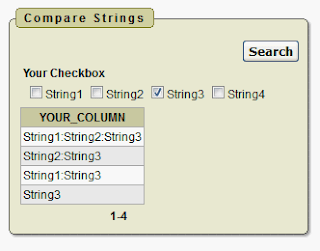
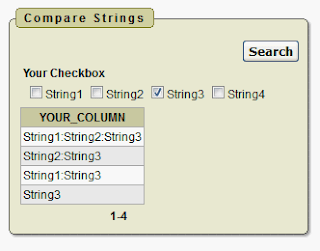
3 comments:
shouldn't the exit condition be
EXIT WHEN v_count > 0;
instead of
EXIT WHEN v_count = 1;
?
In order for
select compare_checkbox_strings ('B:C', 'A:B') from dual
to work?
It will exit as soon as it finds the first match.
Denes
Actually, I noticed an error in the code. Exit when v_count > 0 and not as it was when v_count = 1.
Denes
Post a Comment